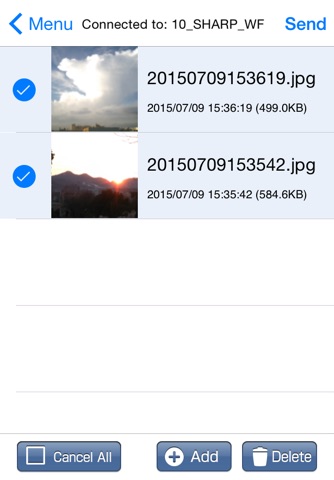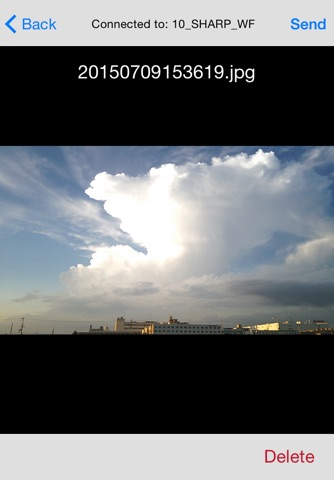PrintSmash app for iPhone and iPad
Developer: Sharp Corporation
First release : 01 Sep 2012
App size: 34.23 Mb
PrintSmash is an application, that enable to print photos and PDF files stored on iPhone and iPad devices and save scanned data, on a SHARP multi-functional copier installed in convenience stores, by utilizing Wi-Fi communications.
Main Specification
Print
- Supported file format
JPEG, PNG, PDF
PDF file which is encrypted and/or set password is not supported.
- Registerable number of files
JPEG, PNG: 50 in total
PDF: 20
* For PDF files, each file needs to be less than 200 pages.
* When the pages of the uploaded file are more than the number of printable pages, you can select the range of pages to be printed at the operation of Multi-Function Copier to print them all in several batches.
- Transmittable file size
Less than 30MB for 1 file
Less than 100MB in total when transmit multiple files
Scan
- Supported file format
JPEG, PDF
- Receivable number of files
JPEG: 20 in total
PDF: 1
* The scanned data may become big depending on the settings. Please pay attention to the remaining space for storage.
* When you uninstall PrintSmash, all the saved scanned data are deleted together. If you want to copy them in other APPs, you can use [Share] to do that.
Latest reviews of PrintSmash app for iPhone and iPad
iPhoneから印刷できました! ただ、iPhoneで写真をモノクロにしたら追加できませ! 何故?ナゼ?WHY? そこだけ改良求む(´Д` )
写真は読み込めるのですが、Safari等ブラウザからPDFを読み込みたい時にPrintSmashのアイコンが表示されません。 iOS9.3.4です。 色々試した結果、PDFをiBookに保存→iBookのPDFファイルを自分のスマホのメルアドに送信→メールの添付画像をタップしてダウンロード→左下のアイコンをタップするとPrintSmashのアイコンが出たのでタップ→で追加できました。 めんどくさすぎる。 コンビニ前で30分悩まされました。 改善をお願いします。
Trust me, this is a very stupid App. JPEG is supported written in introduce. But it doesnt work!